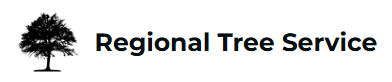How To Register
To register:
- Click on “Register Now” on Home Page, or in the “Registration” menu.
- Create an account (as a Parent/Guardian)
- Once logged in, you can proceed to use one or more of the Registration processes (Player, Coach, Umpire, Volunteer). You can also use the side menu to add your family members ahead of time to allow you to select them during any of the registrations.
- At the end of the registration, please choose the appropriate payment method, and complete your payment.
- Read through the Registration Confirmation page as there is information and links to a few new training requirements. This information will also be sent to you via email for future reference.
Mobile App:
- Download the mobile app (RAMP Interactive Team App). When launching the app, you will need to create an account for the app. Please use the same email as you did for your registration account, as this will ensure the teams will sync correctly once you/your child is rostered to a team.
Please direct any registration questions to playball@stcatharinesbaseball.ca and we will be happy to assist.
Stay tuned for more updates regarding how we are ensuring a safe baseball experience, as well as more information on various initiatives we have underway.